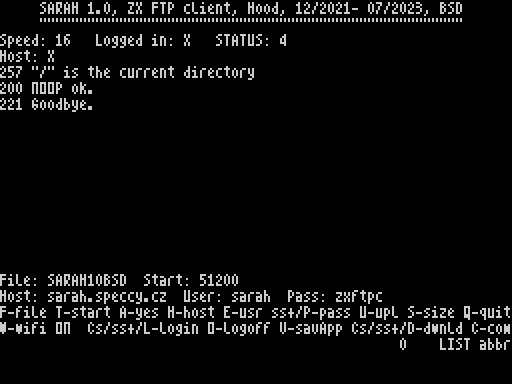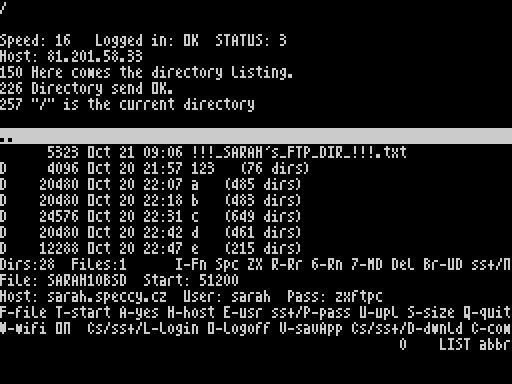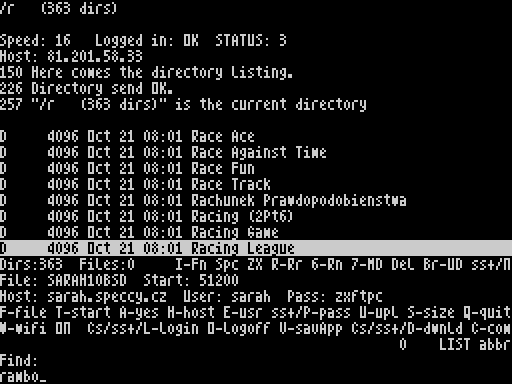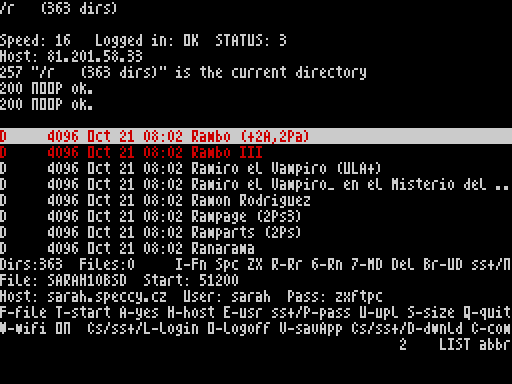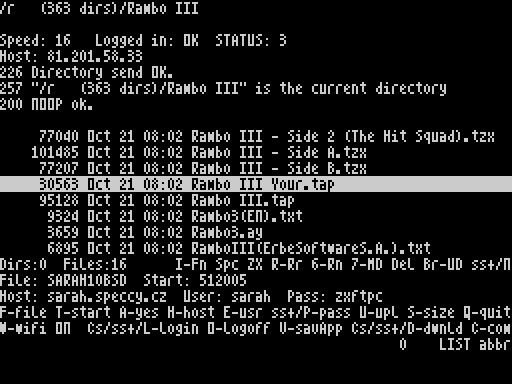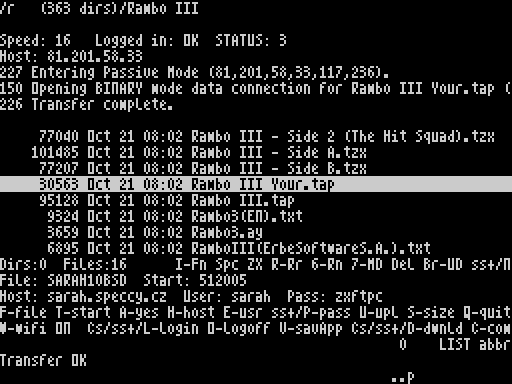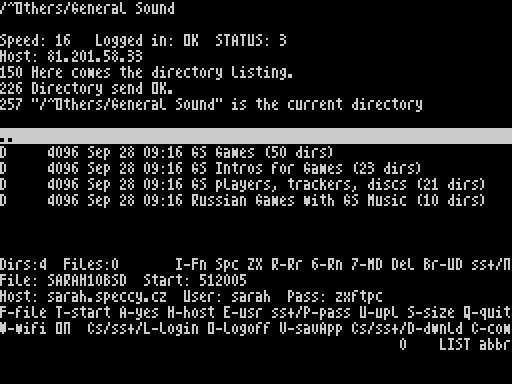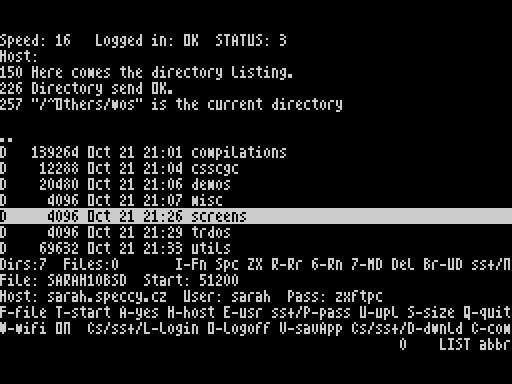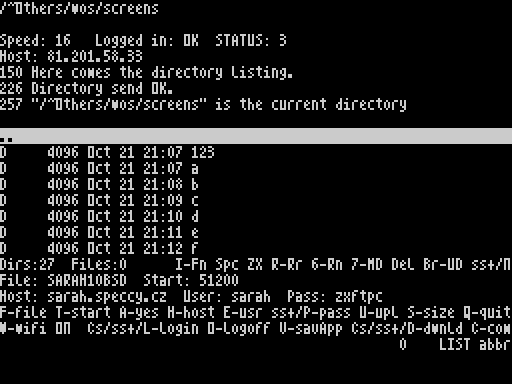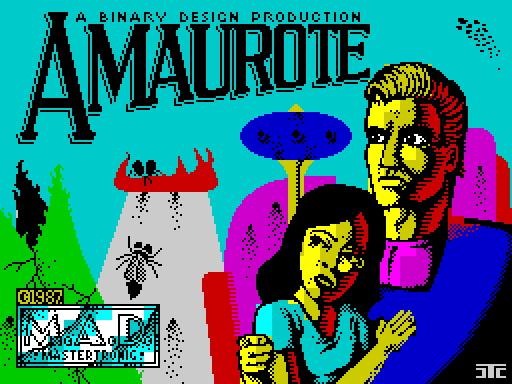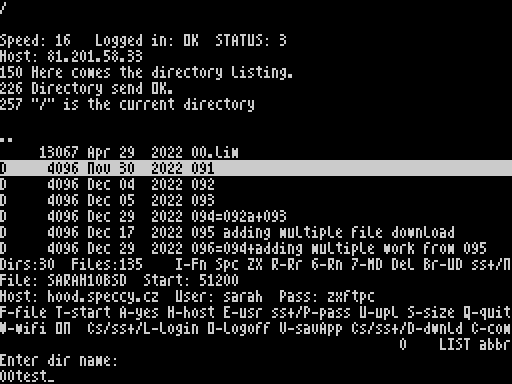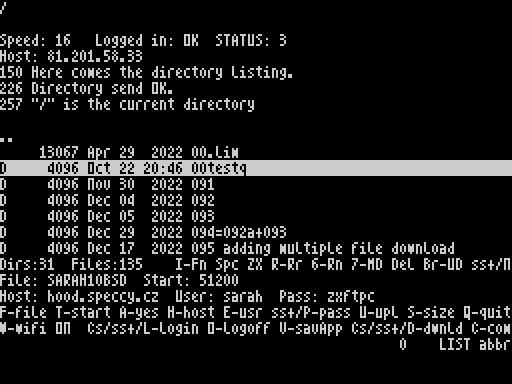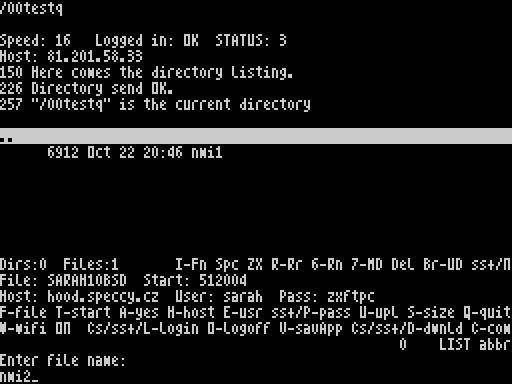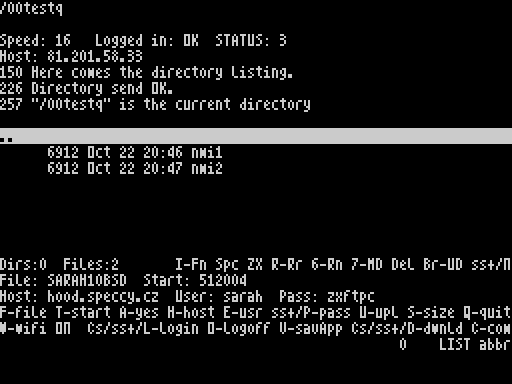******************************
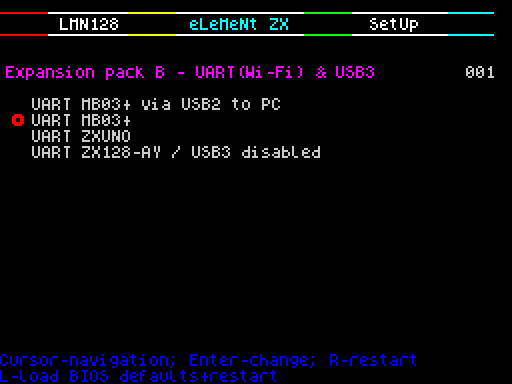
WHAT's NEW IN 1.1?
Since eLeMeNt ZX was fitted with its own Wifi module option, and MB03+ has its own Wifi module also, there emerged an urgent need for the Wifi software to distinguish clearly between those two and to work flawleslly in whatever Wifi presence in both devices. So if you have Wifi module in eLeMeNt ZX only, or in MB03+ only or even both Wifis are present in eLeMeNt ZX and MB03+, the Wifi software should work perfectly now.
- new: Sarah 1.1 now exists for eLeMeNt ZX version, works without compromise. IMPORTANT!! Set Expansion pack B in your eLeMeNt ZX setup for "UART MB03+", otherwise Sarah 1.1 will not work! (see picture above).
- change: new Wifi bios 1.9 inserted. It enables to easily switch between all versions of Sarah no matter what Wifi module presence you have
- bugfix: speed managemenet call earlier (caused endless loop if wifi was off)
- added: Sarah 1.1. client compiles to 4 version now.